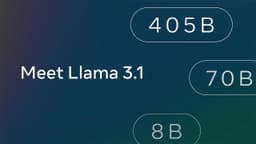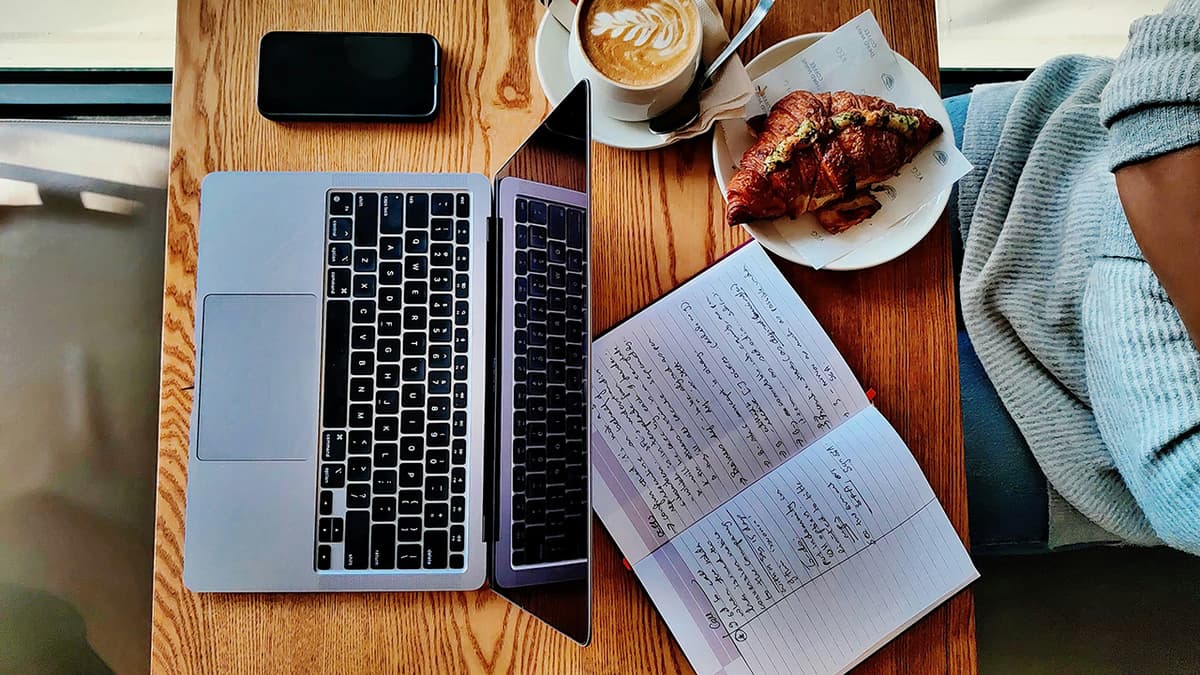Unraveling the Magic of JavaScript for of Loops
JavaScript is a versatile language that offers developers a plethora of tools and techniques to simplify complex coding tasks. One such feature that often raises questions, particularly among beginners, is the for of loop. This handy iteration method allows you to traverse through elements of an iterable object such as arrays, strings, maps, sets, and more in a succinct and efficient manner.
Understanding the Basics of for of Loops
In its essence, the for of loop is a modern iteration syntax introduced in ECMAScript 6 (ES6) that provides a streamlined way to iterate over iterable objects. It eliminates the need for manual index manipulation and offers a cleaner alternative to traditional for loops. Let's delve into some basic syntax examples to grasp the concept better.
Javascript
The Magic Behind for of Efficiency
One of the key advantages of using the for of loop is its readability and conciseness. By abstracting away the index handling, it simplifies the code structure and makes it easier to focus on the logic rather than the mechanics of iteration. This not only enhances code maintainability but also reduces the likelihood of off-by-one errors that often plague traditional loops.
Moreover, the for of loop works seamlessly with a wide range of iterable objects, including arrays, strings, maps, sets, and custom iterable objects. This versatility makes it a go-to choice for many developers when dealing with collections of data that require iteration.
Enhancing for of with Additional Techniques
While the for of loop is powerful on its own, combining it with other JavaScript features can elevate its capabilities further. Let's explore a few techniques that can enhance your usage of for of loops:
1. Array Destructuring with for of
You can leverage array destructuring in conjunction with the for of loop to unpack values from arrays or other iterable objects conveniently. This technique allows you to assign individual elements to separate variables, enabling more elegant and expressive code.
Javascript
2. Skipping and Breaking in for of Loops
Similar to traditional for loops, you can skip iterations or prematurely exit a for of loop using keywords like continue and break. These control flow statements provide flexibility in handling specific conditions within the iteration process.
Javascript
Methods for Creating Custom Iterable Objects
In addition to built-in iterable objects, JavaScript allows you to create custom iterable objects using Symbol.iterator. By defining a custom iterator method, you can implement your own iteration logic for user-defined data structures. Let's examine a simple example to illustrate this concept:
Javascript
Handling Asynchronous Iteration with for of Loops
In modern JavaScript development, asynchronous operations are prevalent, especially when dealing with promises, async/await functions, or asynchronous APIs. Fortunately, you can utilize for of loops to handle asynchronous iteration seamlessly by combining them with asynchronous operations. This approach simplifies the asynchronous code flow and enhances readability.
Javascript
Exploring Further Possibilities with for of Loops
The versatility and elegance of the for of loop open up a world of possibilities for JavaScript developers. Whether you are working with arrays, strings, maps, sets, or custom iterable objects, leveraging for of loops can streamline your iteration tasks and make your code more expressive and maintainable.
By mastering the art of for of loops and exploring advanced techniques in combination with other JavaScript features, you can elevate your coding prowess and unlock new horizons in your development journey. Embrace the magic of for of loops and let your code speak volumes with efficiency and grace.
Grab your keyboard, unleash the power of for of loops, and embark on a voyage of endless possibilities in JavaScript programming!